Instant device reports at your fingertips!
Get detailed insights into your phone, including repair history and network compatibility, to help with buying, selling, or requesting services with a complete device report.
Where to Locate Your IMEI Number on Your Devicer
To retrieve your IMEI number from the settings, go to Settings > About Phone > Status > IMEI Information. Your IMEI number will be displayed there.
Discover the full history of a phone within minutes!
An IMEI report is a comprehensive background check on a mobile device that reveals all the information linked to it. It’s an essential tool for requesting support from technicians, unlocking devices from carriers, or seeking technical services. It’s also invaluable when buying second-hand devices, as it helps verify the details.
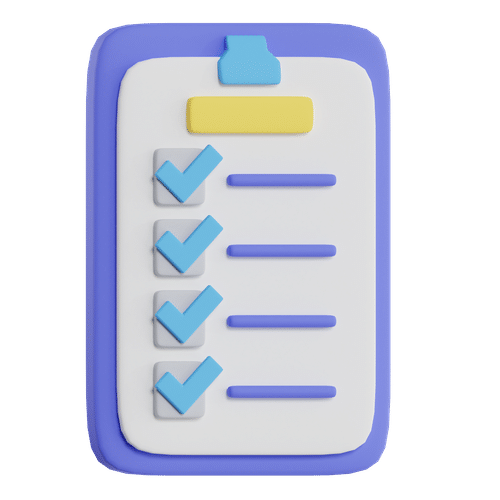
Enter IMEI Number
Locate your device’s unique IMEI and input it in the field above.

Buy Report
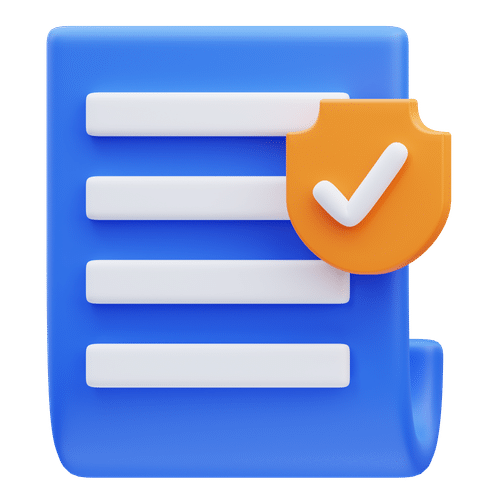
View Report
Access all the insights about your device with a detailed report as PDF.
Why You Need an IMEI Report for Your Device
An IMEI report provides crucial details about your device, including its history, status, and authenticity, ensuring you’re well-informed for support, purchases, or security.
Discover the full history of a phone within minutes!
An IMEI report is a detailed background check on a mobile device, offering key information for support, unlocking, and technical services. It’s crucial when buying second-hand devices to verify details and ensure authenticity.
- Blacklist & Carrier Lock Status
- iCloud Lock Status (for iPhones)
- Repair and Replacement History
- Original Carrier and Network Info
- Much much more
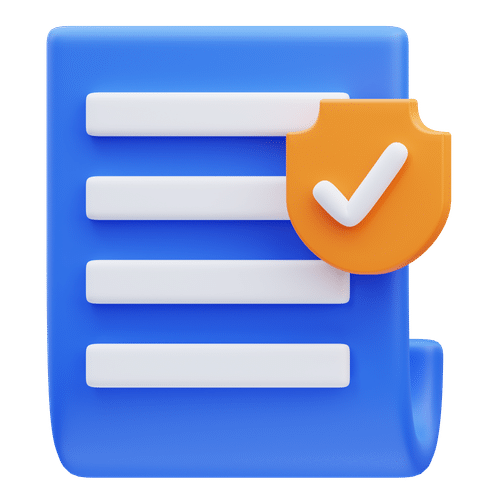
Proven track of satisfied clients
We cherish relations to blossom and last
Emily Johnson
@EmilyJ_Reviews
I was impressed by how quickly I received my report. It was accurate, detailed, and exactly what I needed. Highly recommend!
Michael Smith
@Mike_SmartBuy
Excellent service! The quick report provided all the information I needed to make an informed decision about my phone purchase. It was clear, accurate, and delivered in no time. I felt confident in my choice thanks to this service. Definitely recommend it to anyone looking for reliable phone reports
Sarah Williams
@SarahTechTalk
I’ve tried several other services in the past, but none of them were as fast, efficient, or affordable as this one. For just $4.99, I received a detailed, accurate report that provided all the insights I needed. It’s unbeatable in terms of value and reliability, and I’ll definitely be using this service again for future phone checks!
Jessica Davis
@JessieD_Insights
The report was delivered quickly, and it was exactly what I was looking for. It provided all the details I needed in a clear and concise format, making it easy to understand. I’m really impressed with the accuracy and speed of the service. I’ll definitely be using this again for future phone checks
Ken Brown
@kenB_Reviews
For just $4.99, I got all the information I needed without any hassle. Quick and precise—definitely a great service!
David Lee
@TechieDavidL
Excellent service! The quick report provided me with all the important details I needed to make an informed decision about my phone purchase. It was thorough, easy to understand, and saved me time. I now feel confident in my choice, thanks to the insights I received. Definitely recommend this service to anyone looking for reliable and fast phone reports!
Frequently Asked Questions
What services does DeviceVerified offer?
DeviceVerified is a service that provides users with a detailed report about their devices by running an IMEI check. It helps users identify potential issues with their phones, such as blacklist and carrier lock status, iCloud lock status, repair history, and more.
What information does the IMEI check report include?
The IMEI check report provides the following information:
- Blacklist & Carrier Lock Status
- iCloud Lock Status (for iPhones)
- Repair and Replacement History
- Original Carrier and Network Info
- International Network Status
- Detailed Device Specifications
How long does it take to receive the IMEI report?
Most of the time, the report is generated and delivered automatically within a short period. However, due to occasional delays on the servers, it may take longer. If you experience any delays, you can contact us, and a team member will ensure you receive your report as soon as possible.
Does Deviceverified repair my phone?
No, Deviceverified does not offer repair services. Our service provides you with a detailed diagnostic report to help identify any issues with your device. This information can be useful when seeking help from third-party services to repair your phone.
Is the information in the IMEI report always up to date?
While we strive to keep the information as current as possible, there may be occasional delays in updates. Not all carriers and services update their information in real-time, so there could be discrepancies, especially if the issue with the device occurred recently.
When Should I Buy An IMEI Report from DeviceVerified
Using an IMEI checker on a device can save you a lot of headaches, especially if you’re unsure about the background of a phone. This tool can help you understand the authenticity of your device or any other device you want to gather information about. If you’re unsure how to use this tool, we will provide some basic information to help you get started.
Buying a second hand device
If you are searching for a second-hand device, knowing exactly what you are buying is crucial. When buying online, finding better deals from private sellers is common. Although these deals might be tempting, a certain risk is always involved. Checking the device’s IMEI is a powerful tool that allows you to verify its history. This will help you determine if the phone has any blacklist status, the warranty details, and much more.
Selling your old device
When selling a second-hand device, potential buyers might have doubts about your listing. Providing an IMEI check to prospective buyers can help secure a higher asking price and make it easier for them to complete the purchase. We recommend checking the IMEI number and sharing it with potential buyers to increase your chances of making a sale.
Request unlocking services
Many unlocking services, along with carriers, now request IMEI reports to determine the eligibility of your unlock. Although these reports can be generated directly by the companies, they often come at a high cost. DeviceVerified is the perfect solution to meet this requirement at a fraction of the price. All our reports comply with the necessary standards for third-party services to proceed with the process.
Can I check the IMEI Number on all devices?
DeviceVerified is the perfect tool for checking IMEI numbers across all major brands (Samsung, iPhone, Motorola, etc.), networks (T-Mobile, AT&T, etc.), and countries (USA, Canada, UK, etc.). Our service has no restrictions on the origin of your device and will provide a report with the latest information available from our servers.
How to get your IMEI number
If you’re unsure how to obtain the IMEI number and run the report, don’t worry! Finding your IMEI number is an easy process that only takes a few steps if you have your device with you. To make this information easily accessible, all devices allow you to find your IMEI (International Mobile Equipment Identity) by following these steps:
- Open your phone App
- Type *#06#
- Find your IMEI Number
This code is called a USSD code, which allows you to look up basic information about your device. This includes the IMEI number, a unique 15-digit identifier that contains essential details about your device.
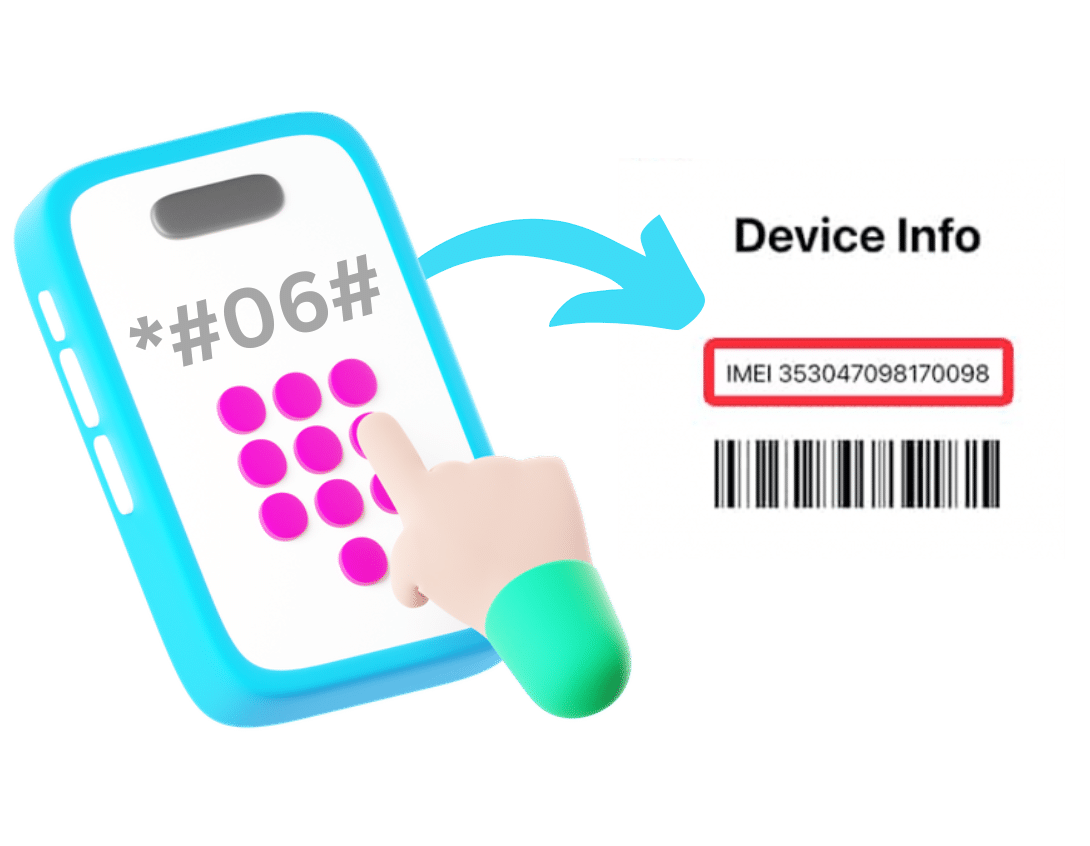
What can of locks can I check?
As mentioned before, the IMEI number is a unique code assigned to your device. This allows companies, authorities, and other entities to generate reports about your device that are recorded in various databases. These reports can lead to different restrictions that may affect your device. We’ll quickly explain some of them so you can decide whether you need to check your IMEI.
Carrier Lock
The carrier lock is a restriction typically applied to your device when purchasing it directly from a carrier. This lock prevents using other SIM cards on your device without the carrier’s permission. It is common when buying a device through a postpaid plan, where you agree to a contract for a specified period.
Blacklisted IMEI
A blacklisted IMEI is a restriction that can be applied by the phone company or local authorities. This lock is typically set by the device’s owner and indicates that the phone has been reported as lost or stolen. Once a device is blacklisted, it can no longer connect to any wireless networks, rendering it unusable for communication.
iCloud Lock
The iCloud lock is a restriction that exclusively affects iOS users. Similar to the Blacklisted IMEI, this lock is typically activated when the user reports the device as lost or stolen. However, this lock is more restrictive, as it prevents the use of the device entirely unless the correct Apple ID username and password are entered.
FRP Lock
The FRP (Factory Reset Protection) lock is similar to the iCloud lock but primarily affects Android devices running later versions of Lollipop and beyond. This lock is designed to prevent unauthorized use of a device, especially if it has been reported lost or stolen or if a third party attempts to forcibly reset the device to gain access.
