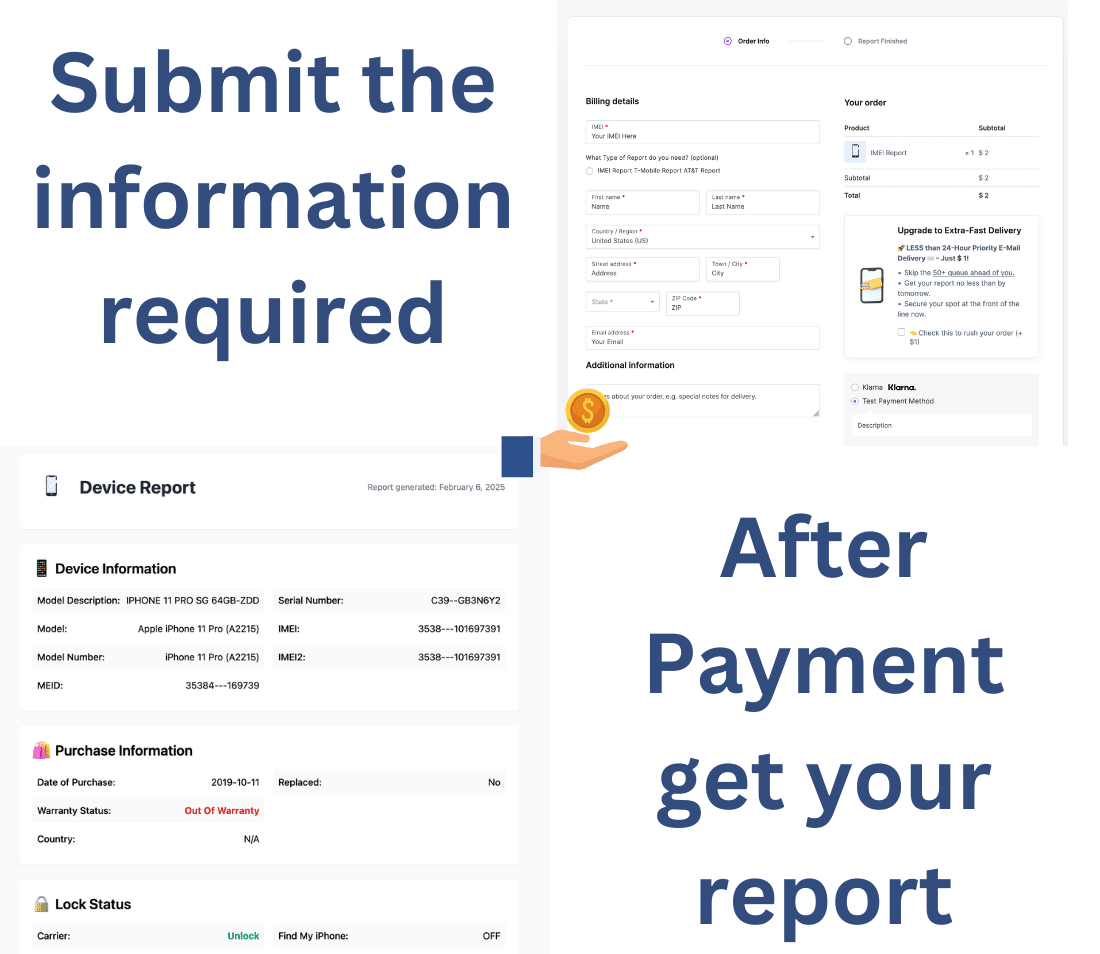Complete Apple IMEI Check
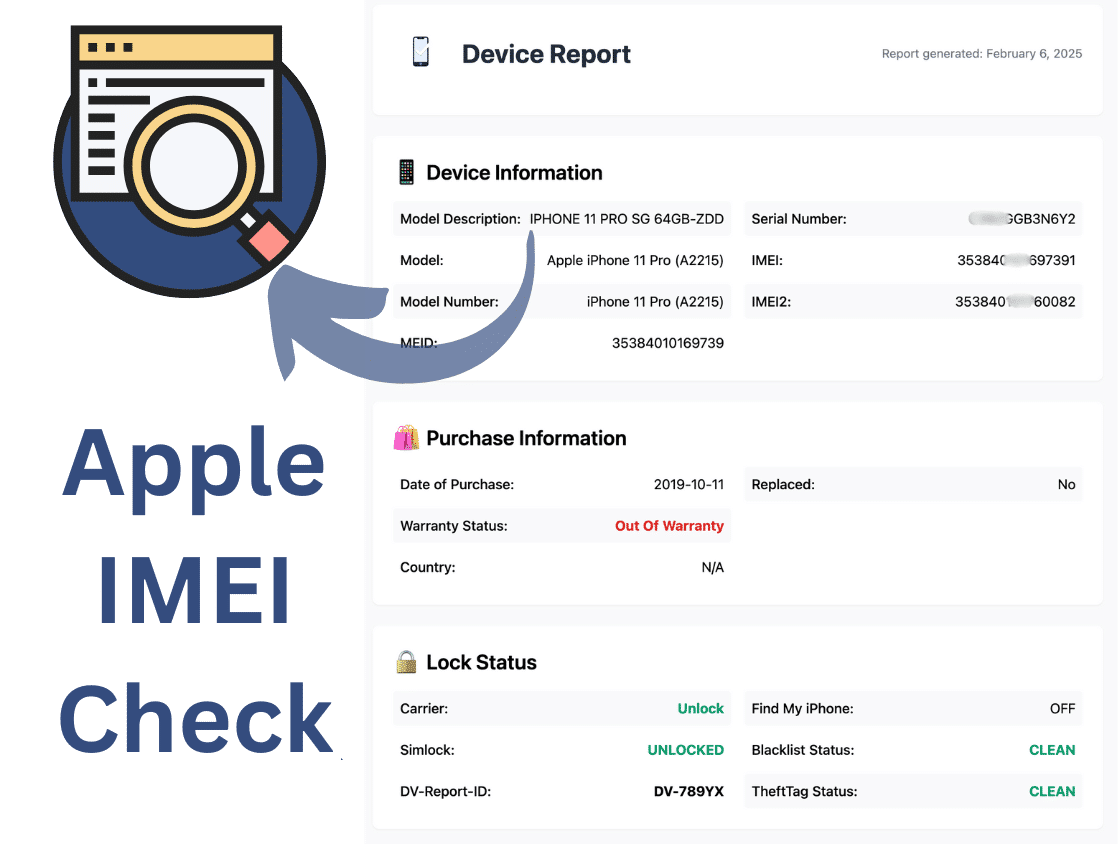
If you want to get a complete picture of an Apple device, DeviceVerified has the perfect solution for you. With access to hundreds of databases worldwide, we provide the most accurate and reliable service on the market. Have peace of mind when checking your Apple device, without fear of receiving incorrect information. Take advantage of our low prices to check your Apple device and enjoy all the benefits that only a comprehensive IMEI report can provide. Our platform supports all models and countries worldwide, so you can relax, sit back, and let us do the hard work while we gather the best information for your situation.
Looking for the best Apple IMEI Check?
If you are looking for a comprehensive Apple IMEI check, DeviceVerified offers the best solution for obtaining a reliable IMEI report for your Apple device. It doesn’t matter how old your iPhone is or which OS version your phone is using; we have an updated database to provide the best possible service for you. Let’s discover together how an IMEI check can help you, how to obtain one, and how to fully benefit from getting an IMEI report with the best online IMEI checker.
What is an IMEI Check?
An IMEI check is a report that evaluates several parameters linked to a mobile phone, providing the user with valuable information that can help resolve various issues. The best part about this report is that it can be generated for any iPhone model, regardless of the country, carrier, or other features.
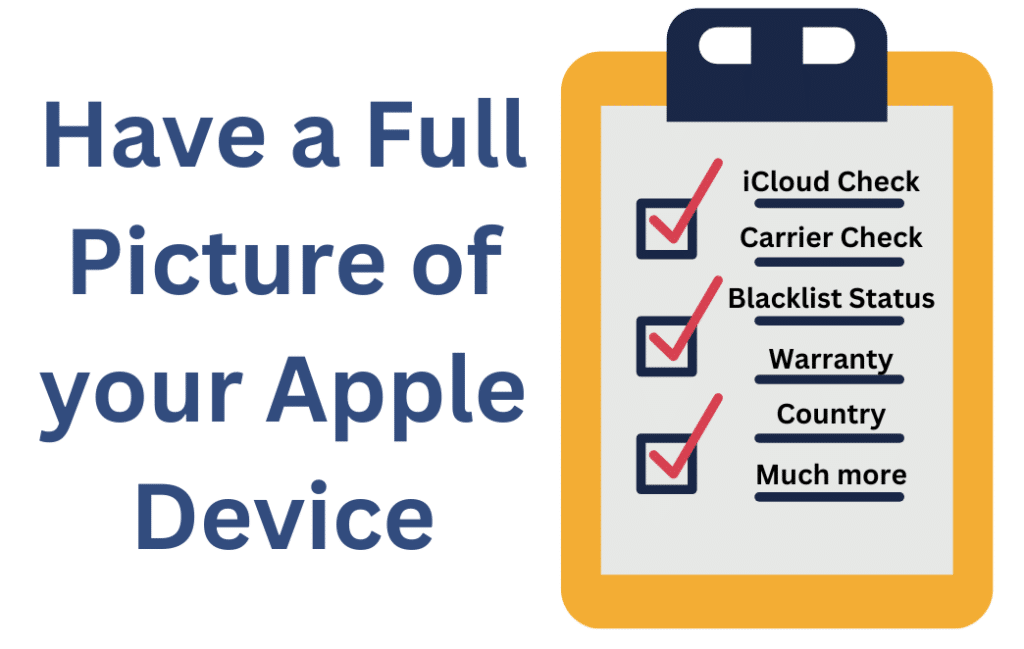
Is it important to check an iPhone's IMEI?
Checking your IMEI can help you find out if you are currently affected by any type of locks, such as having a blacklisted IMEI. Apart from this, it can offer many benefits when buying or selling your iPhone online.

Is it hard to get an IMEI report?
It depends. There are plenty of services out there that can assist you with this matter. However, finding the right one is a tricky task, as many do not offer reliable reports, such as free IMEI checkers.
Does it work for all iPhone devices?
Yes, you can run a report on any iPhone model, made possible by the unique way that phones are identified. Think of your IMEI as your personal ID; it helps keep track of a single phone. This way, carriers, owners, and other parties can identify, report, and unlock your phone remotely. This IMEI technology is integrated into Apple devices with SIM cards, so you can easily check it.
How to find the IMEI Number of your Apple Phone
Now that we have discussed all the benefits of an IMEI check, you are probably wondering how you can get this number. Fortunately, there is a simple way to obtain it without much struggle. All you need is to have your phone with you, open the dial pad, and enter:
*#06#
This code will return a screen containing all the important information about your device with a single command. Alternatively, you can go into the settings of your iPhone and search for it in the “About” section.

Can I use it on an iPad?
It depends. You can run an IMEI check on an iPad that can connect via mobile data; in other words, the iPad in question must have a SIM card tray to be able to check the IMEI. All devices worldwide are required by law to have an IMEI number. If you need to run a test, but your iPad doesn’t have an IMEI, you can use the serial number instead.
Benefits of getting an IMEI Check
There are plenty of benefits to getting an IMEI check, which we will discuss here. Before diving into some of these benefits, keep in mind that their usefulness will vary depending on your situation. Not all of them may apply to your case.
Check warranty status
Checking an Apple IMEI can let you know the current status of your warranty, including the dates and the type of coverage the phone has. Although it might not seem like a big deal, this information can be very useful when buying a second-hand device without knowing much about its history.


Get to know the real country of registration
Having your report with you can help you understand more about an iPhone. Knowing the country of registration can inform you of any regional restrictions that your phone may or may not have. This might not seem like a big deal; however, some regions may impose restrictions on the phone that could affect its usage. This can be particularly annoying if the iPhone is being used overseas.
Check for locks on your iPhone
By far the most important advantage of running a report on an iPhone is to find out if the device is currently experiencing some type of lock. For example, imagine you are searching for an iPhone 13 Pro and you find one at a good price. The first thought that might come to your mind is whether the device has any issues. Having an iPhone IMEI check can help you know ahead of the purchase if it has issues with the iCloud lock, Carrier Lock, or any other type of restriction.

How can I take advantage of this information?
Now that you understand how powerful having an IMEI report can be, let’s discuss some great benefits you can gain from it. Once again, not all of these benefits may apply to you, so consider that beforehand.
Resell or buy an iPhone
Having a report in your hands is a huge advantage when dealing with online sellers or when selling online. Not only can you know the real history of the phone in question, but it can also help you create a more trustworthy listing, which can result in selling your iPhone quicker and sometimes for a higher price.
Unlock your iPhone easily
Running a report can speed up the unlocking process, whether with phone companies or third parties. Nowadays, many carriers and phone unlocking services require users to provide proof that the phone is clean and free of any issues. With DeviceVerified you can get it fast and certified.
Get warranty services*
Many second-hand phone users might not be aware, but you can utilize the warranty of the phone even if you are not the first owner. This means that if your phone is currently under warranty, you could save hundreds of dollars on repairs, as the Apple warranty may cover the problem at no extra cost.
How to get a full IMEI report for Apple
If you are now ready to get your IMEI report, let us guide you on how to obtain it. Don’t worry, this is an easy process; the platform is designed so that anyone can use it.
Enter your iPhone’s information
First, you need to enter the device’s information along with some basic details to enable us to send you the report. Make sure that all the information you submit on the platform is correct to prevent any delays in receiving your report.
Pay the $1.95
Second, you need to pay the $1.95 fee using one of the methods provided on the payment gateway. Feel free to choose the option that suits you best to complete your order.
Receive your report on your email
Lastly, once your payment is received by the platform, the server will take care of the rest and send the report to your email. Make sure to check your spam folder if you haven’t received it.